Eye strain is becoming a more common issue as technology advances. You may be aware of computer glasses to reduce eye strain, but are there any contact lenses for computer use available? The short answer is yes! You can reduce eye strain from extended computer screen time by using contact lenses.
Everything is going digital: your job, your leisure time, your education, and much more. Although technology makes life incredibly convenient, prolonged screen time has a negative influence on eye health. Individuals who work on computers are more likely to have symptoms such as headaches, blurred vision, dry eyes, and eye strain.
In brief, prolonged screen time causes digital eye strain. Thankfully, there are contact lenses designed expressly to lessen the harm that gadgets use does to one’s eyes. Let’s dive in to learn more about all this in detail!
A brief guide to contact lenses for computer use
Before learning more about these particular computer contact lenses, let’s take a moment to explore the effects of screen time on the eyes.
How screen use impacts the eyes
Prolonged use of a computer might harm your eyes. Since all modern electronics generate blue light, which is harmful to your eyes. Surprisingly, though, more than 70% of individuals are still ignorant of the harmful effects that blue light has on the eyes.
Even if you might not be aware of it right now, the influence is so significant that you cannot ignore it in the long run. Because that ultimately led to eye strain, headaches, eye discomfort, and blurred vision.
The symptoms of digital eye strain are more common in people who use electronic gadgets for more than two or three hours each day. However, the vast majority of people use screens far more than that. This indicates that such people are more likely to develop severe eye problems in the future.
To put it simply, the more often you use digital devices—especially if you’re not wearing any protective glasses or contacts—the more of an impact it has on your eyes. And if you keep ignoring those impacts, it can become irreversible.

Some general tips to minimize eye strain
- Make sure you’re wearing the correct prescription glasses or contacts by getting regular checkups.
- The screen’s height should be somewhat lower to maintain eye comfort.
- Keep your eyes two feet away from the screen at all times.
- Take breaks to allow your eyes to rest in between.
- To keep your eyes hydrated, consciously blink more frequently.
- When utilizing devices or PCs, make sure the lighting is good.
- To keep your eyes healthy and hydrated, eat a well-balanced diet and drink enough water.
Read more: What are Neurolenses?
Apart from following these general tips, I advise you to use contact lenses when using digital devices to reduce the strain that the digital screen places on your eyes. So let’s get to know more about those computer contact lenses.
Contact lenses for computer use
To safeguard your eyes, computer contact lenses are specifically made to block out the majority of blue light. Some of these high-quality lenses keep your eyes moist even when you blink less, which helps to considerably reduce dryness. Consequently, that lessens the effects of prolonged screen time on the eyes.
Remarkably, the lenses that are specifically made for computer users are available for use on a daily, weekly, or even monthly basis. Thus, you are free to select whatever suits your needs the most. However, if you use computers or other electronic devices more regularly, you should use these special contacts.
Additionally, the majority of people choose contact lenses over glasses when using computers. To reduce the harmful effects of blue light emitted by electronic devices on the eyes, make wise decisions and give these recently released contact lenses a try.
However, be sure to properly clean and store all contact lenses, including these special ones, before using them. If not, deposits begin to form in the lenses, which results in irritated and dry eyes.
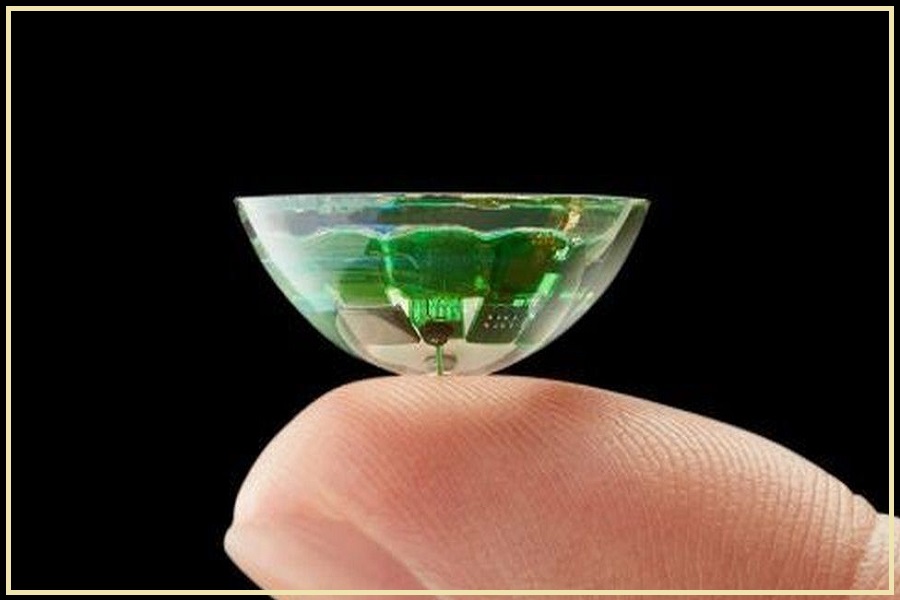
In addition to gaining some knowledge about computer contact lenses, let’s also learn a little bit about selecting the best pair. Continue reading!
Tips to choose the right contact lenses for computer use
There are undoubtedly plenty of options available on the market for computer contact lenses. However, making the correct choice has a significant impact. Because wearing the proper pair makes wearing them for extended periods of time easier and more comfortable for your eyes.
Think about the following when selecting computer contact lenses:
Moisture
When using digital devices, most people only partially or blink less often. That consequently makes the eyes more dry. Therefore, it is advised to search for contact lenses that are intended to lubricate your eyes. The best contact lenses to keep your eyes moist during extended screen time are silicone hydrogel ones.
However, you should experiment with eyedrops and purposefully blink more frequently if you still have dry eyes. Other than that, speak with the ophthalmologist to determine the true reason.
Finishing
The second thing you should consider is the texture of the computer contact lenses. Simply search for smooth-textured lenses, these will cause less irritation and friction. That actually makes your eyes feel rested and relaxed, even after using a computer screen for a long time.
Again, in this case, the silicone hydrogel lenses outperform the traditional ones due to their exceptionally smooth and pleasing surface.
Read more: Is LASIK eye surgery worth it?
Permeability
The last step is to choose the option with the maximum permeability. Because the eyes are able to absorb more oxygen when the one with higher permeability is used. And that keeps your eyes feeling fresh for a longer period of time. Again, silicone hydrogel contacts are the best.
